Bridge Model
4 posters
Page 1 of 1
 Bridge Model
Bridge Model
Hey guys, I did some work on the bridge and I'd like some feedback before I work on it any further.
To start, I figured a good way to approach this is to do so modularly, so I ended up building a unit of the bridge that could be repeated to make the full bridge. Here's a few shots of the bridge unit, modeled and textured at 157 quads:

I added a rough scale of Siggy in there, if he stands around 5 feet tall, or around 1.5 meters tall.

I did a test with multiple copies of this model and used Lattice modifiers to rough up and off kilter each unit. Assembled, they look like this:


Here's the texture sheet for it. It's a 512x512.

My one concern was that Jenn's description of the bridge sounded more damaged and broken down than what I have currently, though on the other hand I didn't want the bridge to look too grungy and uninviting. It wouldn't be too hard to add loose planks, grunge up the texture sheet with moss, or even add holes in the bridge using alphas if I had to, but I wanted to check with you guys before I did anything more for now.
To start, I figured a good way to approach this is to do so modularly, so I ended up building a unit of the bridge that could be repeated to make the full bridge. Here's a few shots of the bridge unit, modeled and textured at 157 quads:

I added a rough scale of Siggy in there, if he stands around 5 feet tall, or around 1.5 meters tall.

I did a test with multiple copies of this model and used Lattice modifiers to rough up and off kilter each unit. Assembled, they look like this:


Here's the texture sheet for it. It's a 512x512.

My one concern was that Jenn's description of the bridge sounded more damaged and broken down than what I have currently, though on the other hand I didn't want the bridge to look too grungy and uninviting. It wouldn't be too hard to add loose planks, grunge up the texture sheet with moss, or even add holes in the bridge using alphas if I had to, but I wanted to check with you guys before I did anything more for now.
brandon.orden- Posts : 23
Join date : 2011-11-16
 Re: Bridge Model
Re: Bridge Model
Overall, it looks great! Jonathan was passing by and saw this and he demanded that I tell you it's awesome. He's a huge fan of Psychonauts.
On to minor nitpicks:
I suspect the horizontal boards may need to be desaturated a bit, but I'll have to look at it engine and compare it to other textured pieces to know for sure.
Since the boards have thickness, if we decide on holes, it may be best to not use alphas and instead use up a few polys. A square hole in a square thing shouldn't take too many.
Design-wise, the vertical beams could use an alternating thick-to-thin treatment, like in Tangled. I like that they're bent, but the uniform width makes them less lively than they could be.
Seeing this and the hedge orthos Jen was working on, I have faith that our game will not only look good, but awesome!
On to minor nitpicks:
I suspect the horizontal boards may need to be desaturated a bit, but I'll have to look at it engine and compare it to other textured pieces to know for sure.
Since the boards have thickness, if we decide on holes, it may be best to not use alphas and instead use up a few polys. A square hole in a square thing shouldn't take too many.
Design-wise, the vertical beams could use an alternating thick-to-thin treatment, like in Tangled. I like that they're bent, but the uniform width makes them less lively than they could be.
Seeing this and the hedge orthos Jen was working on, I have faith that our game will not only look good, but awesome!
rillani- Admin
- Posts : 47
Join date : 2011-11-16
 Re: Bridge
Re: Bridge
Sweet!
Okay, perfection game. 8/10. Awesome. If it went in the game as is, I'd be content. I think the funky angles give it as much chaos as it needs to feel worn and forgotten without adding grunge or moss to the texture.
To get a 10 from me:
- As Terry said, add some thick-to-thin action on the vertical legs. Thick end down to give it visual stability and to make the part we walk on more airy.
- Put a slight kink in the straight railing top. I like that one is more bent than the other, but it stands out being perfectly straight.
- It think it could use some missing floorboards, but I'm not sure alphas are the answer either (again, like Terry said). Do you think, if you modeled out, say, one and a half missing planks from the base model that the repeat pattern would be too obnoxious?
- You could also break a chunk out of one side of the smaller railing pieces, or break a leg off part way up (which would also bring some more air into the design).
- Try skewing the floorboard piece so the planks on one side of the path are thicker than the other. The plank ends are looking a little regular at the overlap point.
Speaking of, and I think you're thinking the same thing, but just to be clear: the player should run against the overlap ("uphill") because the plank ends are interesting.
Also, kudos on the stylized end grain. You are a texture guru!
Okay, perfection game. 8/10. Awesome. If it went in the game as is, I'd be content. I think the funky angles give it as much chaos as it needs to feel worn and forgotten without adding grunge or moss to the texture.
To get a 10 from me:
- As Terry said, add some thick-to-thin action on the vertical legs. Thick end down to give it visual stability and to make the part we walk on more airy.
- Put a slight kink in the straight railing top. I like that one is more bent than the other, but it stands out being perfectly straight.
- It think it could use some missing floorboards, but I'm not sure alphas are the answer either (again, like Terry said). Do you think, if you modeled out, say, one and a half missing planks from the base model that the repeat pattern would be too obnoxious?
- You could also break a chunk out of one side of the smaller railing pieces, or break a leg off part way up (which would also bring some more air into the design).
- Try skewing the floorboard piece so the planks on one side of the path are thicker than the other. The plank ends are looking a little regular at the overlap point.
Speaking of, and I think you're thinking the same thing, but just to be clear: the player should run against the overlap ("uphill") because the plank ends are interesting.
Also, kudos on the stylized end grain. You are a texture guru!
jenn.johnson- Posts : 55
Join date : 2012-01-10
 Rickety Bridge, Take 2!
Rickety Bridge, Take 2!
Thanks for the feedback guys! I've made some adjustments and rebuilt the bridge. I built two more modular pieces that have some missing chunks, as well as some loose planks and broken wood supports.

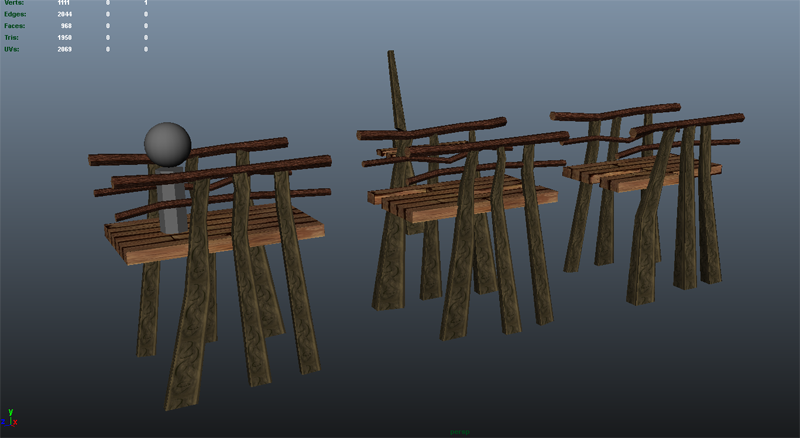
Putting it all together, here's the bridge:


I applied the thick to thin treatment on the support wood, broke off wood bits, and I tried to off kilter things as much as possible. Lattice animation modifiers in maya work magic for this if you ever need to skew things that are even.
When it comes to making this in Unity, would it be preferable to export the parts, or to export a whole premade bridge? I'll note that it's easier to skew pieces and move verts if the whole thing is made in Maya first.
That being said, I can have .fbx's for each thing: the whole bridge, and an .fbx for each bridge piece in case you guys ever need it.
At this point, I'll throw an .fbx of the whole bridge and its texture on the dropbox.

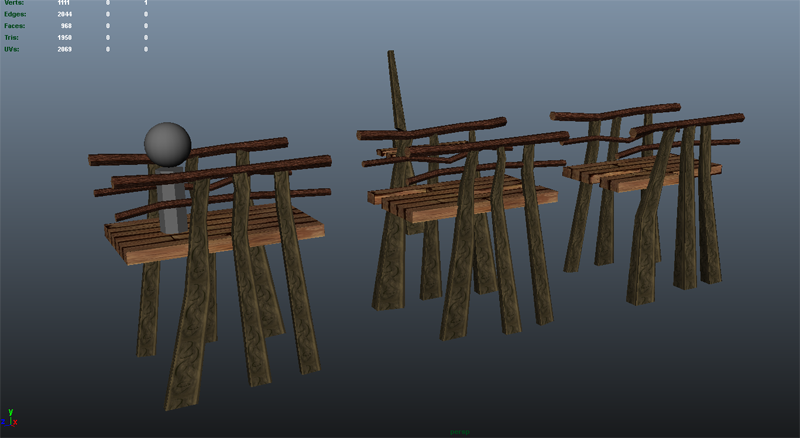
Putting it all together, here's the bridge:


I applied the thick to thin treatment on the support wood, broke off wood bits, and I tried to off kilter things as much as possible. Lattice animation modifiers in maya work magic for this if you ever need to skew things that are even.
When it comes to making this in Unity, would it be preferable to export the parts, or to export a whole premade bridge? I'll note that it's easier to skew pieces and move verts if the whole thing is made in Maya first.
That being said, I can have .fbx's for each thing: the whole bridge, and an .fbx for each bridge piece in case you guys ever need it.
At this point, I'll throw an .fbx of the whole bridge and its texture on the dropbox.
brandon.orden- Posts : 23
Join date : 2011-11-16
 Re: Bridge Model
Re: Bridge Model
Wow wow, this looks great!  Really nice work, and I'm very excited to see how this'll look in the engine! ^^
Really nice work, and I'm very excited to see how this'll look in the engine! ^^
aoh- Posts : 31
Join date : 2011-11-17
 Re: Bridge Model
Re: Bridge Model
I imported the bridge to Unity (I have the free version at home). The good news is that the geometry works. I added a mesh collider and the constructor dude successfully stood on the bridge and was blocked by the railings. The bad news is that there's a problem with the UVs. I suspect it's because the bridge was exported as one mesh. If you would upload a single bridge piece, I can check.
Also, please check outliner in maya to make sure there's no other objects before exporting as an FBX. They don't do anything horrible, but they do clutter up the interface.
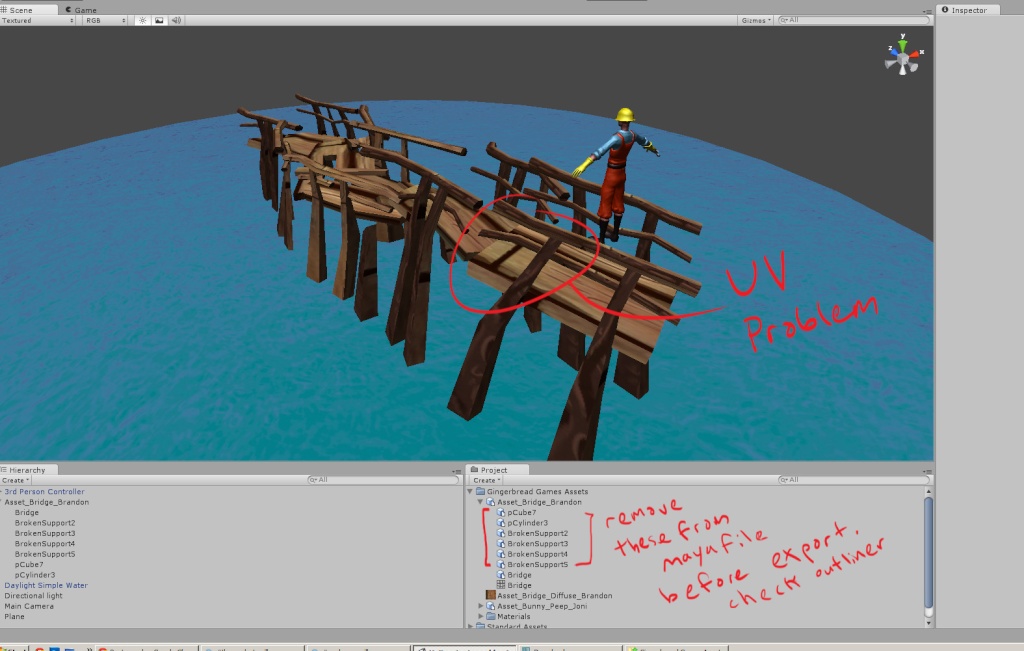
Also, please check outliner in maya to make sure there's no other objects before exporting as an FBX. They don't do anything horrible, but they do clutter up the interface.
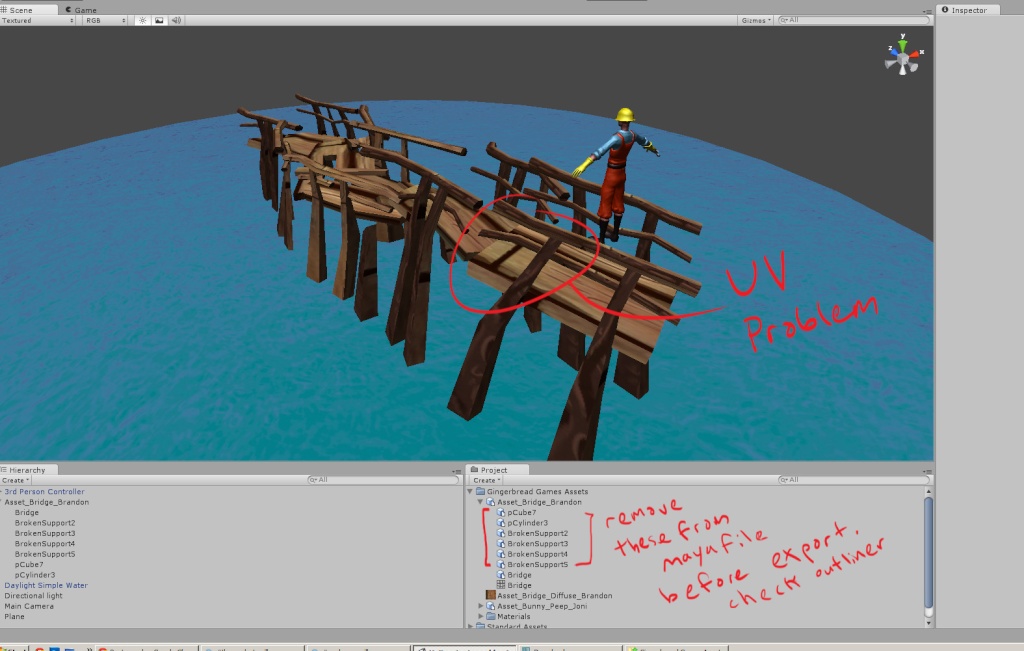
rillani- Admin
- Posts : 47
Join date : 2011-11-16
 Re: Bridge Model
Re: Bridge Model
Ooh.. I opened this in Max, and I also had UV problems as well.. :\
aoh- Posts : 31
Join date : 2011-11-17
 Re: Bridge Model
Re: Bridge Model
Ah, okay. Sorry for the spare objects, I thought I got everything. I've reuploaded a clean bridge .fbx along with another .fbx for just one unit of the bridge.
I'm actually pretty sure that the problem has to do with the repeat UV tiling settings in the material. I had mine set to U and V repeating by 4 instead of 1. I set mine back to 1 and it looks exactly as it does in your screenshot. If you can set the UV tiling to be 4 instead of 1 in both directions that should fix the problem. Let me know if there's anymore trouble. It's good to hear the collision works.
I'm actually pretty sure that the problem has to do with the repeat UV tiling settings in the material. I had mine set to U and V repeating by 4 instead of 1. I set mine back to 1 and it looks exactly as it does in your screenshot. If you can set the UV tiling to be 4 instead of 1 in both directions that should fix the problem. Let me know if there's anymore trouble. It's good to hear the collision works.
brandon.orden- Posts : 23
Join date : 2011-11-16
Page 1 of 1
Permissions in this forum:
You cannot reply to topics in this forum|
|
|

 Home
Home